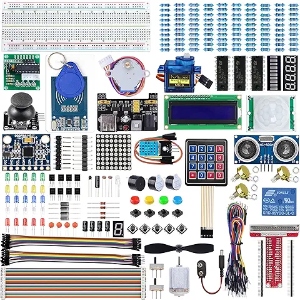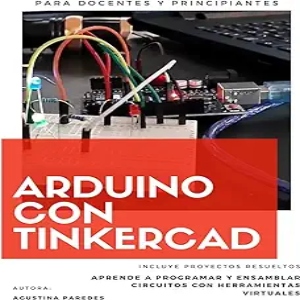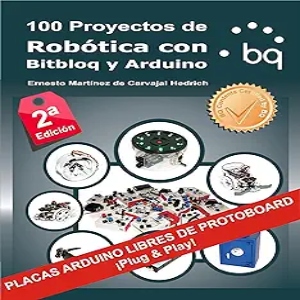Arduino Manual in English - Volumen 3
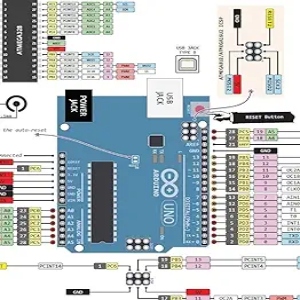
Descripción
More fun to do is to use LEDs flashing all sensors to detect what is happening "out there" and react accordingly. Unfortunately, each sensor has its own methods of connection: some need resistance "pull-up" and some not, some need their own sources of power and some not, some work to much stress and not others, etc. In this chapter the most common sensors are presented with examples of circuits that are used and Arduino code that make them work.
He also indicated for each specific type of sensor which specific products can be found in different distributors. However, if desired, can be purchased easily once a set of different sensors thanks to "sensor pack 900" of Adafruit (code Product No. 176) or the "Sensor Kit" Sparkfun (product code11016 ). The first includes an infrared LED and a specific infrared remote sensor, a light sensor, a temperature sensor, a tilt sensor, shock sensor (usable as buzzer), magnetic field sensor (with a magnet ), a force sensor and an accelerometer.
The second includes a specific infrared remote sensor, a light sensor, a bending sensor, a sensor for shock and vibration, magnetic field sensor (along with a sensitive switch-what he called a "reed switch "-), a force sensor, a humidity sensor, a distance sensor, a motion sensor, an accelerometer, a gyroscope, a compass (magnetometer) and an atmospheric pressure sensor (barometer). It also includes a thin membrane potentiometer with linear path (product number 8680). Another interesting sensors kit is provided by Cutedigi with product code H21 which contains a temperature sensor, humidity, sound, Hall effect, tilt, obstacles, fire, metal, an accelerometer, one compass, LDR a "reed switch" ... plus an infrared transmitter and receiver, a button, a buzzer, an LED RGB a optointerruptor, and more.